之前写过基于位置点的数据库主从复制(https://www.t4x.org/database/configuration-mysql-master-slave/),下面这个是关于GTID的复制方式:
MySQL安装:
[root@Test5 ~]# groupadd -r mysql -g 27
[root@Test5 ~]# useradd -r mysql -u 27 -g mysql -d /data/ -s /sbin/nologin
[root@Test5 ~]# yum install pcre-devel openssl openssl-devel gcc gcc-c++ cmake libaio-devel library* ncurses-devel bison
[root@Test5 ~]# cd mysql-5.6.33
[root@Test5 mysql-5.6.33]# cmake . -DCMAKE_INSTALL_PREFIX=/opt/mysql-5.6.33 -DMYSQL_UNIX_ADDR=/opt/mysql-5.6.33/tmp/mysql.sock -DMYSQL_DATADIR=/opt/mysql-5.6.33/data -DWITH_DEBUG=0 -DEXTRA_CHARSETS=all -DWITH_READLINE=1 -DWITH_ZLIB=system -DWITH_SSL=system -DWITH_EMBEDDED_SERVER=1 -DENABLED_LOCAL_INFILE=1 -DMYSQL_USER=mysql -DDEFAULT_CHARSET=utf8 -DDEFAULT_COLLATION=utf8_general_ci -DWITH_INNOBASE_STORAGE_ENGINE=1 -DWITH_FEDERATED_STORAGE_ENGINE=1 -DWITH_BLACKHOLE_STORAGE_ENGINE=1 -DWITHOUT_EXAMPLE_STORAGE_ENGINE=1 -DWITH_ARCHIVE_STORAGE_ENGINE=1
[root@Test5 mysql-5.6.33]# make -j 2 && make install
[root@Test5 mysql-5.6.33]# ln -s /opt/mysql-5.6.33 /usr/local/mysql
[root@Test5 mysql-5.6.33]# cp /etc/my.cnf /etc/my.cnf.bk
[root@Test5 mysql-5.6.33]# cp support-files/my-default.cnf /etc/my.cnf #老版本可能会影响,因此先将新版本的复制过来,先确保mysql可以启动成功。
[root@Test5 mysql-5.6.33]# /usr/local/mysql/scripts/mysql_install_db --basedir=/usr/local/mysql --datadir=/usr/local/mysql/data --user=mysql
[root@Test5 mysql-5.6.33]# cp support-files/mysql.server /etc/init.d/mysqld
[root@Test5 mysql-5.6.33]# chmod +x /etc/init.d/mysqld
[root@Test5 mysql-5.6.33]# netstat -tunlp|grep 3306
tcp 0 0 :::3306 :::* LISTEN 635/mysqld
# useradd -r mysql -u 27 -g mysql -d /data/ -s /sbin/nologin
root
Test5
# yum install pcre-devel openssl openssl-devel gcc gcc-c++ cmake libaio-devel library* ncurses-devel bison
root
Test5
# cd mysql-5.6.33
root
Test5
mysql
5.6.33
# cmake . -DCMAKE_INSTALL_PREFIX=/opt/mysql-5.6.33 -DMYSQL_UNIX_ADDR=/opt/mysql-5.6.33/tmp/mysql.sock -DMYSQL_DATADIR=/opt/mysql-5.6.33/data -DWITH_DEBUG=0 -DEXTRA_CHARSETS=all -DWITH_READLINE=1 -DWITH_ZLIB=system -DWITH_SSL=system -DWITH_EMBEDDED_SERVER=1 -DENABLED_LOCAL_INFILE=1 -DMYSQL_USER=mysql -DDEFAULT_CHARSET=utf8 -DDEFAULT_COLLATION=utf8_general_ci -DWITH_INNOBASE_STORAGE_ENGINE=1 -DWITH_FEDERATED_STORAGE_ENGINE=1 -DWITH_BLACKHOLE_STORAGE_ENGINE=1 -DWITHOUT_EXAMPLE_STORAGE_ENGINE=1 -DWITH_ARCHIVE_STORAGE_ENGINE=1
root
Test5
mysql
5.6.33
# make -j 2 && make install
root
Test5
mysql
5.6.33
# ln -s /opt/mysql-5.6.33 /usr/local/mysql
root
Test5
mysql
5.6.33
# cp /etc/my.cnf /etc/my.cnf.bk
root
Test5
mysql
5.6.33
# cp support-files/my-default.cnf /etc/my.cnf #老版本可能会影响,因此先将新版本的复制过来,先确保mysql可以启动成功。
root
Test5
mysql
5.6.33
# /usr/local/mysql/scripts/mysql_install_db --basedir=/usr/local/mysql --datadir=/usr/local/mysql/data --user=mysql
root
Test5
mysql
5.6.33
# cp support-files/mysql.server /etc/init.d/mysqld
root
Test5
mysql
5.6.33
# chmod +x /etc/init.d/mysqld
root
Test5
mysql
5.6.33
# netstat -tunlp|grep 3306
3306
LISTEN
mysqld
mysql> show variables like '%log_bin%';
+---------------------------------+---------------------------------------+
| Variable_name | Value |
+---------------------------------+---------------------------------------+
| log_bin | ON |
| log_bin_basename | /usr/local/mysql/data/mysql-bin |
| log_bin_index | /usr/local/mysql/data/mysql-bin.index |
| log_bin_trust_function_creators | OFF |
| log_bin_use_v1_row_events | OFF |
| sql_log_bin | ON |
+---------------------------------+---------------------------------------+
mysql> show variables like '%server_id%';
+----------------+-------+
| Variable_name | Value |
+----------------+-------+
| server_id | 1 |
| server_id_bits | 32 |
+----------------+-------+
mysql> grant replication slave on *.* to abc@'%' identified by 'abc';
mysql> flush privileges;
mysql> select user,host from mysql.user;
+------+------------------+
| user | host |
+------+------------------+
| abc | % |
| root | 127.0.0.1 |
| root | localhost |
| root | test4.hz.t4x.org |
+------+------------------+
mysql> create database abc;
mysql> use abc;
mysql> create table test(
-> id int(4) not null primary key auto_increment,
-> name char(20) not null
-> );
mysql> insert into test(id,name) values(1,'zy');
mysql> select * from test;
+----+------+
| id | name |
+----+------+
| 1 | zy |
+----+------+
1 row in set (0.00 sec)
mysql> SHOW VARIABLES like '%gtid%';
+---------------------------------+-----------+
| Variable_name | Value |
+---------------------------------+-----------+
| binlog_gtid_simple_recovery | OFF |
| enforce_gtid_consistency | ON |
| gtid_executed | |
| gtid_mode | ON |
| gtid_next | AUTOMATIC |
| gtid_owned | |
| gtid_purged | |
| simplified_binlog_gtid_recovery | OFF |
+---------------------------------+-----------+
8 rows in set (0.00 sec)
mysql> SHOW VARIABLES like '%server_uuid%';
+---------------+--------------------------------------+
| Variable_name | Value |
+---------------+--------------------------------------+
| server_uuid | a030dc5f-a0f9-11e6-ac8c-000c2934a839 |
+---------------+--------------------------------------+
1 row in set (0.00 sec)
mysql> show master status;
+------------------+----------+--------------+------------------+------------------------------------------+
| File | Position | Binlog_Do_DB | Binlog_Ignore_DB | Executed_Gtid_Set |
+------------------+----------+--------------+------------------+------------------------------------------+
| mysql-bin.000001 | 1114 | | | a030dc5f-a0f9-11e6-ac8c-000c2934a839:1-5 |
+------------------+----------+--------------+------------------+------------------------------------------+
---------------------------多余操作---------------------------
[root@Test4 mysql-5.6.33]# /usr/local/mysql/bin/mysqldump -uroot -p -B abc --set-gtid-purged=OFF > /tmp/abc$(date +%F).sql #数据备份,不需要
---------------------------多余操作---------------------------
Variable_name
Value
log_bin
log_bin_basename
local
mysql
data
mysql
log_bin_index
local
mysql
data
mysql
index
log_bin_trust_function_creators
log_bin_use_v1_row_events
sql_log_bin
mysql
>
show
variables
like
'%server_id%'
Variable_name
Value
server_id
server_id_bits
mysql
>
grant
replication
slave
on *
identified
'abc'
mysql
>
flush
privileges
mysql
>
select
user
host
from
mysql
user
user
host
root
127.0.0.1
root
localhost
root
test4
mysql
>
create
database
mysql
>
mysql
>
create
table
test
->
null
primary
key
auto_increment
->
name
char
null
->
mysql
>
insert
into
test
name
values
'zy'
mysql
>
select *
from
test
name
row
0.00
mysql
>
SHOW
VARIABLES
like
'%gtid%'
Variable_name
Value
binlog_gtid_simple_recovery
enforce_gtid_consistency
gtid_executed
gtid_mode
gtid_next
AUTOMATIC
gtid_owned
gtid_purged
simplified_binlog_gtid_recovery
rows
0.00
mysql
>
SHOW
VARIABLES
like
'%server_uuid%'
Variable_name
Value
server_uuid
a030dc5f
a0f9
11e6
ac8c
000c2934a839
row
0.00
mysql
>
show
master
status
File
Position
Binlog_Do_DB
Binlog_Ignore_DB
Executed_Gtid_Set
mysql
000001
1114
a030dc5f
a0f9
11e6
ac8c
000c2934a839
-多余操作
root
Test4
mysql
5.6.33
# /usr/local/mysql/bin/mysqldump -uroot -p -B abc --set-gtid-purged=OFF > /tmp/abc$(date +%F).sql #数据备份,不需要
-多余操作
---------------------------多余操作---------------------------
[root@Test5 ~]# /usr/local/mysql/bin/mysql -uroot -p < /root/abc2016-11-02.sql #不要数据还原
mysql> use abc
mysql> show tables;
+---------------+
| Tables_in_abc |
+---------------+
| test |
+---------------+
mysql> select * from test;
+----+------+
| id | name |
+----+------+
| 1 | zy |
+----+------+
---------------------------多余操作---------------------------
mysql> reset slave;
mysql> CHANGE MASTER TO
-> MASTER_HOST='1.1.1.104',
-> MASTER_PORT=3306,
-> MASTER_USER='abc',
-> MASTER_PASSWORD='abc',
-> MASTER_AUTO_POSITION=1;
mysql> start slave;
mysql> show slave status\G
*************************** 1. row ***************************
Slave_IO_State: Waiting for master to send event
Master_Host: 1.1.1.104
Master_User: abc
Master_Port: 3306
Connect_Retry: 60
Master_Log_File: mysql-bin.000005
Read_Master_Log_Pos: 191
Relay_Log_File: relay-bin.000006
Relay_Log_Pos: 401
Relay_Master_Log_File: mysql-bin.000005
Slave_IO_Running: Yes
Slave_SQL_Running: Yes
Replicate_Do_DB:
Replicate_Ignore_DB: mysql
Replicate_Do_Table:
Replicate_Ignore_Table:
Replicate_Wild_Do_Table:
Replicate_Wild_Ignore_Table: mysql.%
Last_Errno: 0
Last_Error:
Skip_Counter: 0
Exec_Master_Log_Pos: 191
Relay_Log_Space: 849
Until_Condition: None
Until_Log_File:
Until_Log_Pos: 0
Master_SSL_Allowed: No
Master_SSL_CA_File:
Master_SSL_CA_Path:
Master_SSL_Cert:
Master_SSL_Cipher:
Master_SSL_Key:
Seconds_Behind_Master: 0
Master_SSL_Verify_Server_Cert: No
Last_IO_Errno: 0
Last_IO_Error:
Last_SQL_Errno: 0
Last_SQL_Error:
Replicate_Ignore_Server_Ids:
Master_Server_Id: 1
Master_UUID: a030dc5f-a0f9-11e6-ac8c-000c2934a839
Master_Info_File: /usr/local/mysql/data/master.info
SQL_Delay: 0
SQL_Remaining_Delay: NULL
Slave_SQL_Running_State: Slave has read all relay log; waiting for the slave I/O thread to update it
Master_Retry_Count: 86400
Master_Bind:
Last_IO_Error_Timestamp:
Last_SQL_Error_Timestamp:
Master_SSL_Crl:
Master_SSL_Crlpath:
Retrieved_Gtid_Set: a030dc5f-a0f9-11e6-ac8c-000c2934a839:1-5
Executed_Gtid_Set: a030dc5f-a0f9-11e6-ac8c-000c2934a839:1-5
Auto_Position: 1
1 row in set (0.00 sec)
# /usr/local/mysql/bin/mysql -uroot -p < /root/abc2016-11-02.sql #不要数据还原
mysql
>
mysql
>
show
tables
Tables_in_abc
test
mysql
>
select *
from
test
name
-多余操作
mysql
>
reset
slave
mysql
>
CHANGE
MASTER
->
MASTER_HOST
'1.1.1.104'
->
MASTER_PORT
3306
->
MASTER_USER
'abc'
->
MASTER_PASSWORD
'abc'
->
MASTER_AUTO_POSITION
mysql
>
start
slave
mysql
>
show
slave
status
row *
Slave_IO_State
Waiting
master
send
event
Master_Host
1.1.1.104
Master_User
Master_Port
3306
Connect_Retry
Master_Log_File
mysql
000005
Read_Master_Log_Pos
Relay_Log_File
relay
000006
Relay_Log_Pos
Relay_Master_Log_File
mysql
000005
Slave_IO_Running
Slave_SQL_Running
Replicate_Do_DB
Replicate_Ignore_DB
mysql
Replicate_Do_Table
Replicate_Ignore_Table
Replicate_Wild_Do_Table
Replicate_Wild_Ignore_Table
mysql
Last_Errno
Last_Error
Skip_Counter
Exec_Master_Log_Pos
Relay_Log_Space
Until_Condition
None
Until_Log_File
Until_Log_Pos
Master_SSL_Allowed
Master_SSL_CA_File
Master_SSL_CA_Path
Master_SSL_Cert
Master_SSL_Cipher
Master_SSL_Key
Seconds_Behind_Master
Master_SSL_Verify_Server_Cert
Last_IO_Errno
Last_IO_Error
Last_SQL_Errno
Last_SQL_Error
Replicate_Ignore_Server_Ids
Master_Server_Id
Master_UUID
a030dc5f
a0f9
11e6
ac8c
000c2934a839
Master_Info_File
local
mysql
data
master
info
SQL_Delay
SQL_Remaining_Delay
NULL
Slave_SQL_Running_State
Slave
has
read
all
relay
waiting
the
slave
thread
update
Master_Retry_Count
86400
Master_Bind
Last_IO_Error_Timestamp
Last_SQL_Error_Timestamp
Master_SSL_Crl
Master_SSL_Crlpath
Retrieved_Gtid_Set
a030dc5f
a0f9
11e6
ac8c
000c2934a839
Executed_Gtid_Set
a030dc5f
a0f9
11e6
ac8c
000c2934a839
Auto_Position
row
0.00
mysql> show processlist\G #主库
*************************** 1. row ***************************
Id: 1
User: root
Host: localhost
db: NULL
Command: Query
Time: 0
State: init
Info: show processlist
*************************** 2. row ***************************
Id: 4
User: abc
Host: 1.1.1.105:39419
db: NULL
Command: Binlog Dump GTID
Time: 670
State: Master has sent all binlog to slave; waiting for binlog to be updated
Info: NULL
*************************** 3. row ***************************
Id: 5
User: abc
Host: 1.1.1.105:39432
db: NULL
Command: Binlog Dump GTID
Time: 309
State: Master has sent all binlog to slave; waiting for binlog to be updated
Info: NULL
mysql> insert into abc.test(id,name) values(2,'zyf');
==================================================
mysql> use abc #备库
mysql> select * from test;
+----+------+
| id | name |
+----+------+
| 1 | zy |
| 2 | zyf |
+----+------+
2 rows in set (0.00 sec)
mysql> show slave status\G
*************************** 1. row ***************************
Slave_IO_State: Waiting for master to send event
Master_Host: 1.1.1.104
Master_User: abc
Master_Port: 3306
Connect_Retry: 60
Master_Log_File: mysql-bin.000005
Read_Master_Log_Pos: 431
Relay_Log_File: relay-bin.000006
Relay_Log_Pos: 641
Relay_Master_Log_File: mysql-bin.000005
Slave_IO_Running: Yes
Slave_SQL_Running: Yes
Replicate_Do_DB:
Replicate_Ignore_DB: mysql
Replicate_Do_Table:
Replicate_Ignore_Table:
Replicate_Wild_Do_Table:
Replicate_Wild_Ignore_Table: mysql.%
Last_Errno: 0
Last_Error:
Skip_Counter: 0
Exec_Master_Log_Pos: 431
Relay_Log_Space: 1089
Until_Condition: None
Until_Log_File:
Until_Log_Pos: 0
Master_SSL_Allowed: No
Master_SSL_CA_File:
Master_SSL_CA_Path:
Master_SSL_Cert:
Master_SSL_Cipher:
Master_SSL_Key:
Seconds_Behind_Master: 0
Master_SSL_Verify_Server_Cert: No
Last_IO_Errno: 0
Last_IO_Error:
Last_SQL_Errno: 0
Last_SQL_Error:
Replicate_Ignore_Server_Ids:
Master_Server_Id: 1
Master_UUID: a030dc5f-a0f9-11e6-ac8c-000c2934a839
Master_Info_File: /usr/local/mysql/data/master.info
SQL_Delay: 0
SQL_Remaining_Delay: NULL
Slave_SQL_Running_State: Slave has read all relay log; waiting for the slave I/O thread to update it
Master_Retry_Count: 86400
Master_Bind:
Last_IO_Error_Timestamp:
Last_SQL_Error_Timestamp:
Master_SSL_Crl:
Master_SSL_Crlpath:
Retrieved_Gtid_Set: a030dc5f-a0f9-11e6-ac8c-000c2934a839:1-6
Executed_Gtid_Set: a030dc5f-a0f9-11e6-ac8c-000c2934a839:1-6
Auto_Position: 1
1 row in set (0.00 sec)
Slave_IO_State
Waiting
master
send
event
Master_Host
1.1.1.104
Master_User
Master_Port
3306
Connect_Retry
Master_Log_File
mysql
000005
Read_Master_Log_Pos
Relay_Log_File
relay
000006
Relay_Log_Pos
Relay_Master_Log_File
mysql
000005
Slave_IO_Running
Slave_SQL_Running
Replicate_Do_DB
Replicate_Ignore_DB
mysql
Replicate_Do_Table
Replicate_Ignore_Table
Replicate_Wild_Do_Table
Replicate_Wild_Ignore_Table
mysql
Last_Errno
Last_Error
Skip_Counter
Exec_Master_Log_Pos
Relay_Log_Space
1089
Until_Condition
None
Until_Log_File
Until_Log_Pos
Master_SSL_Allowed
Master_SSL_CA_File
Master_SSL_CA_Path
Master_SSL_Cert
Master_SSL_Cipher
Master_SSL_Key
Seconds_Behind_Master
Master_SSL_Verify_Server_Cert
Last_IO_Errno
Last_IO_Error
Last_SQL_Errno
Last_SQL_Error
Replicate_Ignore_Server_Ids
Master_Server_Id
Master_UUID
a030dc5f
a0f9
11e6
ac8c
000c2934a839
Master_Info_File
local
mysql
data
master
info
SQL_Delay
SQL_Remaining_Delay
NULL
Slave_SQL_Running_State
Slave
has
read
all
relay
waiting
the
slave
thread
update
Master_Retry_Count
86400
Master_Bind
Last_IO_Error_Timestamp
Last_SQL_Error_Timestamp
Master_SSL_Crl
Master_SSL_Crlpath
Retrieved_Gtid_Set
a030dc5f
a0f9
11e6
ac8c
000c2934a839
Executed_Gtid_Set
a030dc5f
a0f9
11e6
ac8c
000c2934a839
Auto_Position
row
0.00
port = 3306
socket = /usr/local/mysql/tmp/mysql.sock
basedir = /usr/local/mysql
datadir = /usr/local/mysql/data
open_files_limit = 10240
back_log = 600
max_connections = 3000
max_connect_errors = 6000
external-locking = FALSE
max_allowed_packet = 32M
sort_buffer_size = 2M
join_buffer_size = 2M
thread_cache_size = 300
query_cache_size = 64M
query_cache_limit = 4M
query_cache_min_res_unit = 2k
replicate-wild-ignore-table=mysql.%
thread_stack = 192K
transaction_isolation = READ-COMMITTED
tmp_table_size = 256M
max_heap_table_size = 256M
long_query_time = 2
log-error = /usr/local/mysql/tmp/error.log
pid-file = /usr/local/mysql/tmp/mysql.pid
log-bin = /usr/local/mysql/data/mysql-bin
relay_log = /usr/local/mysql/relay-bin
relay-log-info-file = /usr/local/mysql/relay-log.info
binlog_cache_size = 4M
max_binlog_cache_size = 8M
max_binlog_size = 512M
expire_logs_days = 7
key_buffer_size = 32M
read_buffer_size = 1M
read_rnd_buffer_size = 16M
bulk_insert_buffer_size = 64M
myisam_sort_buffer_size = 128M
myisam_repair_threads = 1
myisam_recover
lower_case_table_names = 1
skip-name-resolve
slave-skip-errors = 1032,1062,1007
replicate-ignore-db = mysql
server-id = 9266
gtid_mode = on
enforce_gtid_consistency = on
log-bin = /usr/local/mysql/data/mysql-bin
log-slave-updates = 1
binlog_format = row
skip_slave_start = 1
log-slave-updates = true
一、GTID的概述:
1、全局事物标识:global transaction identifieds。
2、GTID事物是全局唯一性的,且一个事务对应一个GTID。
3、一个GTID在一个服务器上只执行一次,避免重复执行导致数据混乱或者主从不一致。
4、GTID用来代替classic的复制方法,不在使用binlog+pos开启复制。而是使用master_auto_postion=1的方式自动匹配GTID断点进行复制。
5、MySQL-5.6.5开始支持的,MySQL-5.6.10后开始完善。
6、在传统的slave端,binlog是不用开启的,但是在GTID中,slave端的binlog是必须开启的,目的是记录执行过的GTID(强制)。
二、GTID的组成部分:
前面是server_uuid:后面是一个序列号
例如:server_uuid:sequence number
7800a22c-95ae-11e4-983d-080027de205a:10
UUID:每个mysql实例的唯一ID,由于会传递到slave,所以也可以理解为源ID。
Sequence number:在每台MySQL服务器上都是从1开始自增长的序列,一个数值对应一个事务。
三、GTID比传统复制的优势:
1、更简单的实现failover,不用以前那样在需要找log_file和log_Pos。
2、更简单的搭建主从复制。
3、比传统复制更加安全。
4、GTID是连续没有空洞的,因此主从库出现数据冲突时,可以用添加空事物的方式进行跳过。
四、GTID的工作原理:
1、master更新数据时,会在事务前产生GTID,一同记录到binlog日志中。
2、slave端的i/o 线程将变更的binlog,写入到本地的relay log中。
3、sql线程从relay log中获取GTID,然后对比slave端的binlog是否有记录。
4、如果有记录,说明该GTID的事务已经执行,slave会忽略。
5、如果没有记录,slave就会从relay log中执行该GTID的事务,并记录到binlog。
6、在解析过程中会判断是否有主键,如果没有就用二级索引,如果没有就用全部扫描。
阿里云RDS实战复制:
[root@BACKUP 123]# yum install perl perl-devel libaio libaio-devel perl-Time-HiRes perl-DBD-MySQL
[root@BACKUP 123]# yum install libev
[root@BACKUP 123]# rpm -ivh percona-xtrabackup-24-debuginfo-2.4.4-1.el6.x86_64.rpm #阿里云采用percona-Xtrabackup
[root@BACKUP 123]# wget http://oss.aliyuncs.com/aliyunecs/rds_backup_extract.sh?spm=5176.7741817.0.0.yzujR0&file=rds_backup_extract.sh
[root@BACKUP 123]# bash rds_backup_extract.sh -f hins1979171_data_20151118233620.tar.gz -C abc
[root@BACKUP 123]# tar zcf /tmp/mysql.$(date +%F).tar.gz /usr/local/mysql/data
[root@BACKUP 123]# mv /usr/local/mysql/data/ /tmp/ #主要是mysql数据库,阿里云的mysql数据库可能会导致下面1872的错误
[root@BACKUP 123]# mkdir /usr/local/mysql/data
[root@BACKUP 123]# mv abc/* /usr/local/mysql/data/
[root@BACKUP 123]# chown -R mysql.mysql /usr/local/mysql/data/
[root@BACKUP 123]# ll /usr/local/mysql/data/
[root@BACKUP 123]# innobackupex --defaults-file=/usr/local/mysql/data/backup-my.cnf --apply-log /usr/local/mysql/data/ #这步是数据还原,请看阿里云官方文档
InnoDB: Starting shutdown...
InnoDB: Shutdown completed; log sequence number 10243027208
161121 14:41:25 completed OK!
[root@BACKUP 123]# grep "#" /usr/local/mysql/data/backup-my.cnf
#innodb_fast_checksum=false
#innodb_page_size=16384
#innodb_log_block_size=512
#rds_encrypt_data=false
[root@BACKUP 123]# mysqld_safe --defaults-file=/usr/local/mysql/data/backup-my.cnf --user=mysql --datadir=/usr/local/mysql/data/ & #如果启动错误,请查看err_log一般都有很容易查找错误原因。
[root@BACKUP 123]# netstat -tunlp|grep 3306 #空密码
tcp 0 0 0.0.0.0:3306 0.0.0.0:* LISTEN 18679/mysqld
###注意事项,此时可以将data目录下的mysql移动走,将之前备份过的mysql移动过来。###
# yum install perl perl-devel libaio libaio-devel perl-Time-HiRes perl-DBD-MySQL
root
BACKUP
# yum install libev
root
BACKUP
# rpm -ivh percona-xtrabackup-24-debuginfo-2.4.4-1.el6.x86_64.rpm #阿里云采用percona-Xtrabackup
root
BACKUP
# wget http://oss.aliyuncs.com/aliyunecs/rds_backup_extract.sh?spm=5176.7741817.0.0.yzujR0&file=rds_backup_extract.sh
root
BACKUP
# bash rds_backup_extract.sh -f hins1979171_data_20151118233620.tar.gz -C abc
root
BACKUP
# tar zcf /tmp/mysql.$(date +%F).tar.gz /usr/local/mysql/data
root
BACKUP
# mv /usr/local/mysql/data/ /tmp/ #主要是mysql数据库,阿里云的mysql数据库可能会导致下面1872的错误
root
BACKUP
# mkdir /usr/local/mysql/data
root
BACKUP
# mv abc/* /usr/local/mysql/data/
root
BACKUP
# chown -R mysql.mysql /usr/local/mysql/data/
root
BACKUP
# ll /usr/local/mysql/data/
root
BACKUP
# innobackupex --defaults-file=/usr/local/mysql/data/backup-my.cnf --apply-log /usr/local/mysql/data/ #这步是数据还原,请看阿里云官方文档
InnoDB
Starting
shutdown
InnoDB
Shutdown
completed
log
sequence
number
10243027208
161121
completed
root
BACKUP
# grep "#" /usr/local/mysql/data/backup-my.cnf
#innodb_fast_checksum=false
#innodb_page_size=16384
#innodb_log_block_size=512
#rds_encrypt_data=false
root
BACKUP
# mysqld_safe --defaults-file=/usr/local/mysql/data/backup-my.cnf --user=mysql --datadir=/usr/local/mysql/data/ & #如果启动错误,请查看err_log一般都有很容易查找错误原因。
root
BACKUP
# netstat -tunlp|grep 3306 #空密码
0.0.0.0
3306
0.0.0.0
LISTEN
18679
mysqld
###注意事项,此时可以将data目录下的mysql移动走,将之前备份过的mysql移动过来。###
mysql> select user,host from mysql.user;
+------+-----------+
| user | host |
+------+-----------+
| root | 127.0.0.1 |
| root | ::1 |
| root | localhost |
+------+-----------+
3 rows in set (0.00 sec)
mysql> truncate table mysql.slave_master_info; #不需要,我采用我本地mysql数据库
mysql> truncate table mysql.slave_relay_log_info; #不需要,我采用我本地mysql数据库
[root@Master data]# cat /usr/local/mysql/data/xtrabackup_slave_info #查看阿里云的gtid
mysql> reset slave; #重置slave,不需要
mysql> SET GLOBAL gtid_purged='3e11144c-a631-77e6-8e92-6c92bf292864:1-26821, 4c6df71f-a631-77e6-8e92-6c92bf29285e:1-2713482'; #
mysql> CHANGE MASTER TO MASTER_HOST='abc.mysql.rds.aliyuncs.com', MASTER_PORT=3306, MASTER_USER='rep', MASTER_PASSWORD='abc', MASTER_AUTO_POSITION=1;
mysql> START SLAVE;
ERROR 1872 (HY000): Slave failed to initialize relay log info structure from the repository #这个是因为阿里云mysql数据库的问题,请采用默认数据库,就是之前备份的MYSQL数据库
data
# cat /usr/local/mysql/data/xtrabackup_slave_info #查看阿里云的gtid
mysql
>
reset
slave
#重置slave,不需要
mysql
>
SET
GLOBAL
gtid_purged
'3e11144c-a631-77e6-8e92-6c92bf292864:1-26821, 4c6df71f-a631-77e6-8e92-6c92bf29285e:1-2713482'
mysql
>
CHANGE
MASTER
MASTER_HOST
'abc.mysql.rds.aliyuncs.com'
MASTER_PORT
3306
MASTER_USER
'rep'
MASTER_PASSWORD
'abc'
MASTER_AUTO_POSITION
mysql
>
START
SLAVE
ERROR
1872
HY000
Slave
failed
initialize
relay
log
info
structure
from
the
repository
#这个是因为阿里云mysql数据库的问题,请采用默认数据库,就是之前备份的MYSQL数据库
Q:2016-11-02 20:42:48 1811 [ERROR] --gtid-mode=ON or UPGRADE_STEP_1 or UPGRADE_STEP_2 requires --log-bin and --log-slave-updates
A:my.cnf参数中通gtid_mode=ON,log_slave_updates,enforce_gtid_consistency必须同时存在
Q:Last_IO_Error: Fatal error: The slave I/O thread stops because master and slave have equal MySQL server ids; these ids must be different for replication to work (or the --replicate-same-server-id option must be used on slave but this does not always make sense; please check the manual before using it).
A:mysql> SET GLOBAL server_id=2; # 原因是我在my.cnf里面配置了两个server-id,然后我一直在修改其中一个。。。然后。。
# 原因是我在my.cnf里面配置了两个server-id,然后我一直在修改其中一个。。。然后。。
Q:Last_SQL_Error: Error 'Table 'test' already exists' on query. Default database: 'abc'. Query: 'create table test(
id int(4) not null primary key auto_increment, #Last_SQL_Errno: 1050
A:重新启动即可。由于我思路问题,gtid会自动同步,不需要进行备份还原操作,或者通过上面的阿里云那个案例还原的方式,一般主库binlog存在,默认就好,可能会慢一点。
A:重新启动即可。由于我思路问题,
gtid会自动同步,不需要进行备份还原操作,或者通过上面的阿里云那个案例还原的方式,一般主库
binlog存在,默认就好,可能会慢一点。
帮助文档:http://rpmfind.net/linux/rpm2html/search.php?query=libev.so.4&submit=Search+...
参考文档:
1:http://www.cnblogs.com/abobo/p/4242417.html
2:https://help.aliyun.com/knowledge_detail/41817.html
3:http://blog.csdn.net/dongsong1117/article/details/51800072
4:http://blog.csdn.net/thundermeng/article/details/50401150
5:http://www.cnblogs.com/cenalulu/p/4309009.html
 发起投票
发起投票


 技术讨论
技术讨论

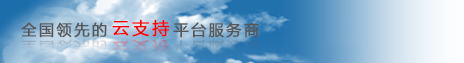






 加好友
加好友 发消息
发消息 赞(
赞( 操作
操作