1.下载iso镜像(下载地址)
2.将镜像载入空白U盘或光碟,如果电脑支持的话最好就用U盘,刻光碟也挺麻烦的~~,可以用ultraISO刻进U盘。
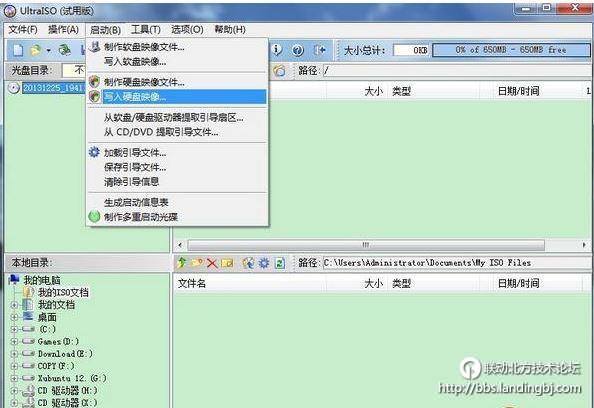
3.刻录完后,重启电脑,和安装windows一样,调整成光驱启动或者USB设备启动,插入U盘或者光碟,在出现的界面按任意键启动;
4.选择语言,若安装服务器版本一般选择英文即可,桌面版本的可以选择中文。
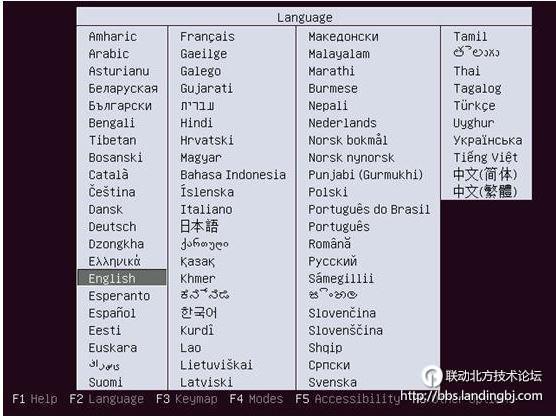
5.选择Install Ubuntu Server
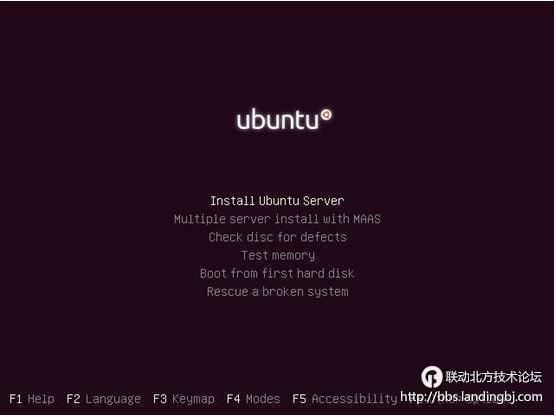
6.选择安装过程中的语言
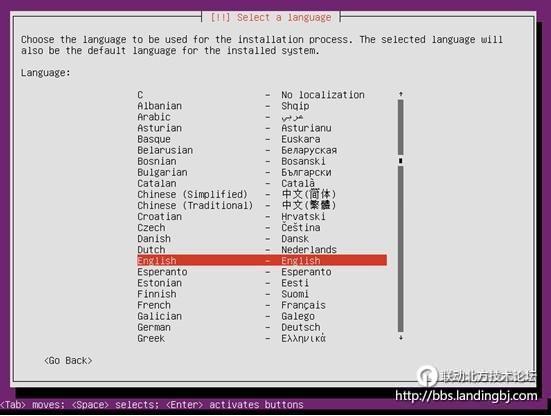
7.安装的地理位置
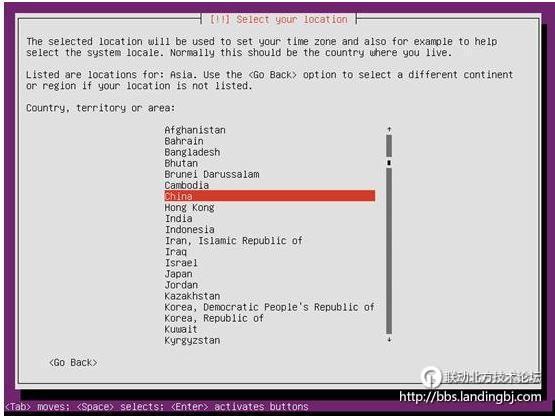
8.选择Local设置
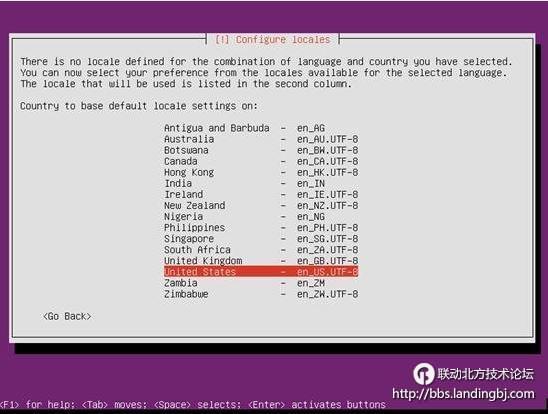
9.出现界面询问谁否测试键盘,一定要选择NO
10.键盘设置,默认为English
11.如果网内有DHCP服务器,这里会获取到IP地址和主机名信息,或者需要手动设置
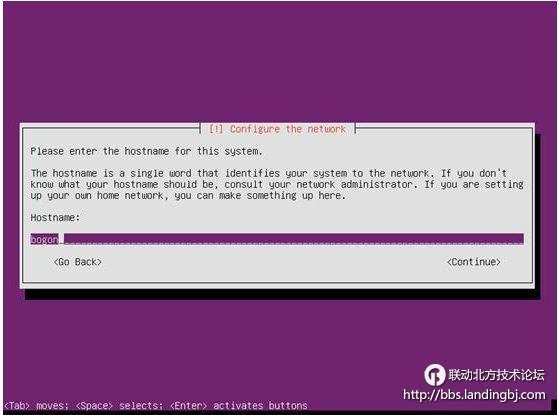
12.选择Configure Network Manually
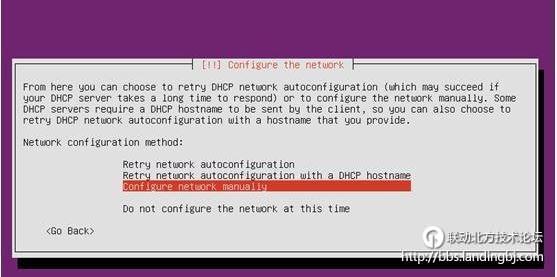
13.手动设置IP地址、子网掩码、网关、DNS服务器、主机名、域名等信息。
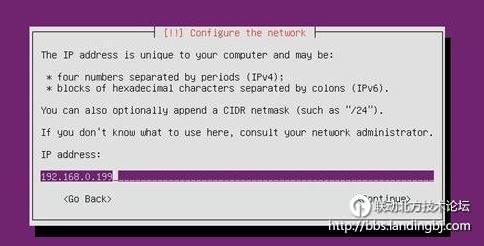
14.Ubuntu系统默认是禁止root用户的,需要新建其他用户作为管理员账户(具有Sudo全部权限),设置用户的用户名、全名及密码信息
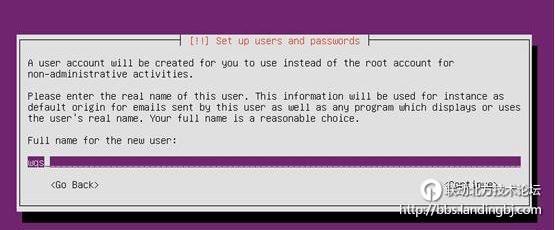
15.设置磁盘分配默认,默认为LVM,因为LVM下分区具有更好的延展性,如果需要手动分区,需要选择Manual
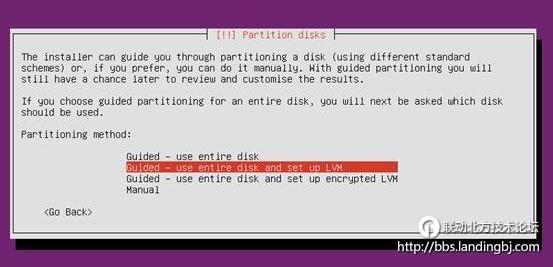
16.不管是自动分区还是手动分区,完成分区设置后需要将其写入到磁盘
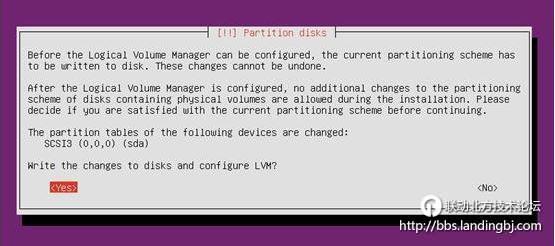
17.进入安装
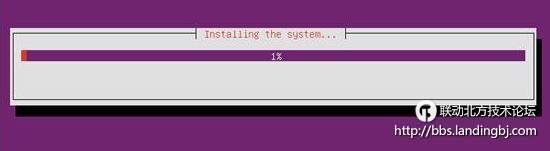
18.有额外的服务包,可根据自己的需求勾选

19.点击continue,安装服务包;
20.安装GRUB Boot,安装完毕后,重启进入系统(服务器版本是没有GUI界面的)
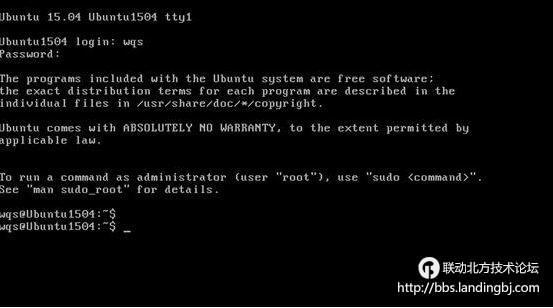
该贴被一个路过的编辑于2015-10-21 15:46:45


 技术讨论
技术讨论