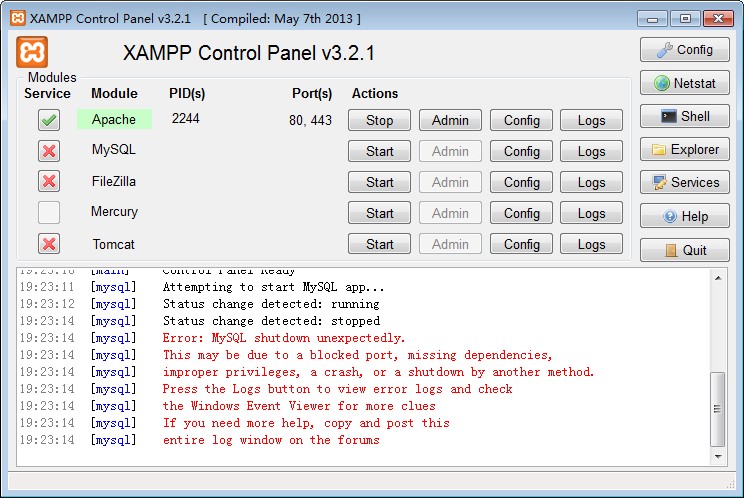
19:23:09 [main] Initializing Control Panel
19:23:09 [main] Windows Version: Windows 7 Ultimate SP1 64-bit
19:23:09 [main] XAMPP Version: 1.8.3
19:23:09 [main] Control Panel Version: 3.2.1 [ Compiled: May 7th 2013 ]
19:23:09 [main] Running with Administrator rights - good!
19:23:09 [main] XAMPP Installation Directory: "f:xampp"
19:23:09 [main] Checking for prerequisites
19:23:10 [main] All prerequisites found
19:23:10 [main] Initializing Modules
19:23:10 [Apache] XAMPP Apache Service is already running on port 80
19:23:10 [Apache] XAMPP Apache Service is already running on port 443
19:23:10 [main] Starting Check-Timer
19:23:10 [main] Control Panel Ready
19:23:11 [mysql] Attempting to start MySQL app...
19:23:12 [mysql] Status change detected: running
19:23:14 [mysql] Status change detected: stopped
19:23:14 [mysql] Error: MySQL shutdown unexpectedly.
19:23:14 [mysql] This may be due to a blocked port, missing dependencies,
19:23:14 [mysql] improper privileges, a crash, or a shutdown by another method.
19:23:14 [mysql] Press the Logs button to view error logs and check
19:23:14 [mysql] the Windows Event Viewer for more clues
19:23:14 [mysql] If you need more help, copy and post this
19:23:14 [mysql] entire log window on the forums
不知道什么原因导致sql服务无法启动
点击后面的Logs查看错误日志,看报什么错误了。
检查msyql端口是否占用。
1、退出XAMPP服务
2、到xamppmysqldata 文件夹
3、删除ibdata1文件
4、重新启动 XAMPP
我也是这个问题,新手求学习,我的mysql是装在D盘的 这样不会有什么关系的吧。。?
--转自



 技术讨论
技术讨论