OrthoMCL User's Guide
Version 2.0
UNDER CONSTRUCTION:
- mysql install documentation
- mcl documentation
===================================================
=========== Introduction ==========================
===================================================
For alternate documentation online, please read Unit 6.12 of the Current Protocols of Bioinformatics available at:
http://onlinelibrary.wiley.com/doi/10.1002/0471250953.bi0612s35/full
For details on the orthomcl algorithm, please read the OrthoMCL Algorithm Document:
https://docs.google.com/document/d/1RB-SqCjBmcpNq-YbOYdFxotHGuU7RK_wqxqDAMjyP_w/pub
The input to OrthoMCL is a set of proteomes.
使用蛋白序列为输入文件
输出文件为:
The output is a set of files:
pairs/
potentialOrthologs.txt
potentialCoorthologs.txt
potentialInparalogs.txt
groups.txt
The files in the pairs/ directory contain pairwise relationships between proteins, and their scores. They are categorized into potential orthologs, co-orthologs and inparalogs as described in the OrthoMCL Algorithm Document (see link above). The groups.txt file contains the groups created by clustering the pairs with the MCL program.
There are three overall stages:
- all-v-all BLAST
- the OrthoMCL Pairs program -- makes the pairs/ directory
- the MCL program -- clusters the pairs to make the groups.txt file
These stages are executed in a series of thirteen steps detailed below. Most simply involve running a provided program. They are broken into steps for ease of backtracking and recoverability. Most are *very simple* to run, so don't be discouraged.
===================================================
========= Benchmark Dataset ======================
===================================================
In the documentation for Orthomcl we refer to a Benchmark Dataset. We tested this set extensively. It had:
- 100 proteomes (across the tree of life)
- 1M proteins
- 500M significant similarities (BLAST hits)
We base hardware requirements and time estimates on this benchmark dataset. The most significant predictor of resourc/time requirements is the number of significant similarities. Even so, as this number changes, resource requirements will change non-linearly.
===================================================
========= Requirements ============================
===================================================
(1) UNIX
- The OrthoMCL Pairs program has only been tested on UNIX, specifically RedHat 5.8. Other UNIX variants may work, but we can't support them.
- The MCL program is UNIX compatible only
(2) BLAST
- we recommend NCBI BLAST for two reasons
a) theoretically: XXXXXXX
b) practically: NCBI BLAST supports a tab delimited output which we provide parsers for. See Step 7 below.
- for large datasets (e.g. 1M proteins) all-v-all BLAST will likely require a compute cluster. Otherwise, it could run for weeks or months.
(3) Relational Database
- The OrthoMCL Pairs program runs in a relational database. Supported vendors are:
- Oracle
- MySql #推荐使用
- If you don't already have one of these installed, install MySql, which can be done for free and without significant systems administration support. (Follow the instructions we provide below.)
We realize that it is a little inconvenient to require a relational database. However, using a relational database as the core technology for orthomclPairs provides speed, robustness and scalability that would have been very hard to acheive without it.
(4) Hardware
- the hardware requirements vary dramatically with the size of your dataset.
- for the Benchmark Dataset, we recommend:
- memory: at least 4G
- disk: 100G free space.
- you can estimate your disk space needs more accurately when you have completed Step 8 below. You will need at least 5 times the size of the blast results file produced in that step. 90% of the disk space required is to hold that file, load it into the database and index it in the database.
(5) Perl
- standard perl
- DBI libraries
(6) MCL program
- please see http://www.micans.org/mcl/sec_description1.html
(7) Time
- The Benchmark Dataset took:
- 3 days to run all-v-all BLAST on a 500 cpu compute cluster.
- 16 hours for the orthmclPairs processing to find pairs
- 2 hours for MCL to find the groups
需要安装的程序:blast,perl,perl DBI模块,MCL。
===================================================
=========== Overview of steps =====================
===================================================
This is an overview of the thirteen steps to run orthomcl. Details are in the next sections.
All programs except mysql and mcl are provided as part of the OrthoMCL download. The provided programs all begin with 'orthomcl' and will print help if called with no arguments.
(1) install or get access to a supported relational database. If using MySql, certain configurations are required, so it may involve working with your MySql administrator or installing your own MySql. See the mysqlInstallationGuide.txt document provided with the orthomcl software.
(2) download and install the mcl program according to provided instructions.
(3) install and configure the OrthoMCL suite of programs.
(4) run orthomclInstallSchema to install the required schema into the database.
(5) run orthomclAdjustFasta (or your own simple script) to generate protein fasta files in the required format.
(6) run orthomclFilterFasta to filter away poor quality proteins, and optionally remove alternative proteins. Creates a single large goodProteins.fasta file (and a poorProteins.fasta file)
(7) run all-v-all NCBI BLAST on goodProteins.fasta (output format is tab delimited text).
(8) run orthomclBlastParser on the NCBI BLAST tab output to create a file of similarities in the required format
(9) run orthomclLoadBlast to load the output of orthomclBlastParser into the database.
(10) run the orthomclPairs program to compute pairwise relationships.
(11) run the orthomclDumpPairsFiles program to dump the pairs/ directory from the database
(12) run the mcl program on the mcl_input.txt file created in Step 11.
(13) run orthomclMclToGroups to convert mcl output to groups.txt
We recommend you save the output of each step so that you can easily redo it if things go wrong.
===================================================
============ Steps in detail ======================
===================================================
========== Step 1: Install and configure the relational database ============
If you are using Oracle, please see the included oracleConfigurationGuide.txt
If you are using MySQL, please see the included mysqlConfigurationGuide.txt
If you do not have either, please see the mysqlInstallationGuide.txt to install your own mysql.
参考 mysqlInstallationGuide.txt 配置数据库;
mysql推荐设置:
* Suggested settings
a) set myisam_sort_buffer_size= to 50% of available ram
- to find out how much ram you have:
dmesg | grep Memory
- it gives you a report in kilobytes. divide by 1000000 to get a number of Gs.
b) set myisam_max_sort_file_size= to 5 x the size of the file made by orthomclBlastParser.
- (revisit this after you have run orthomclBlastParser)
c) set read_buffer_size= to ???
在目录 doc\OrthoMCLEngine\Main中,有mysql.conf例子文件
直接配置/ect/my.cnf文件,本人按例子设置了myisam_sort_buffer_size = 100G,myisam_max_sort_file_size = 4G,read_buffer_size = 2G
========================== Step 2: install mcl =================================
Get the latest software from http://www.micans.org/mcl/src/mcl-latest.tar.gz
Follow the install instructions.
Also see: http://www.micans.org/mcl/sec_description1.html
mcl安装较简单:./configure, make, make test, make install;安装到 /usr/local/bin/mcl
=========== Step 3: install and configure OrthoMCL programs ====================
orrhoMCL程序,直接解压,可执行程序在bin
Input:
- orthomclSoftware.tar
Output:
- directory of executable programs
- home directory for your run of orthomcl
- orthomcl.config file
Use this command to unpack the software:
tar -xf orthomclSoftware.tar
The result will be this:
orthomclSoftware/
bin/
...
doc/
UserGuide.txt
orthomcl.config.template
lib/
The bin/ directory has a set of programs. To run the programs you will need to either:
a) include the orthomclSoftware/bin directory in your PATH
b) call the programs using their full directory path
运行时一般需要将bin目录,加入$PATH
Make a directory to hold the data and results for your run of orthomcl. In this document we will call that directory "my_orthomcl_dir".
In the orthomclSoftware/doc/Main/OrthoMCLEngine directory is a file called orthomcl.config.template. Copy that file to my_orthomcl_dir/orthomcl.config, and edit the new file according to the following instructions.
建立my_orthomcl_dir目录,并将orthomcl.config.template复制到该目录,下面是如何设置该文件
In the examples below, it is assumed that your MySql server has a database called 'orthomcl'. You can either create one (go into the server and run 'create database orthomcl') or use an existing database, and change the dbConnectString accordingly.
默认在mysql数据中,建立了orthomcl database;
dbVendor=mysql
- either 'oracle' or 'mysql'
- used by orthomclInstallSchema, orthomclLoadBlast, orthomclPairs
dbConnectString=dbi:MySql:orthomcl:localhost
- the string required by Perl DBI to find the database.
- examples are:
dbi:Oracle:orthomcl (for an oracle database with service name 'orthomcl')
dbi:MySql:orthomcl (for a centrally installed mysql server with a database called 'orthomcl')
dbi:MySql:orthomcl:localhost:3307 (for a user installed mysql server on port 3307 with a database called 'orthomcl')
- used by orthomclInstallSchema, orthomclLoadBlast, orthomclPairs, orthomclDumpPairsFiles(使用的程序)
dbLogin=
- your database login name
- used by orthomclInstallSchema, orthomclLoadBlast, orthomclPairs, orthomclDumpPairsFiles
dbPassword=
- your database password
- used by orthomclInstallSchema, orthomclLoadBlast, orthomclPairs, orthomclDumpPairsFiles
mysql登录信息
similarSequencesTable=SimilarSequences
- the name to give the table that will be loaded with blast results by orthomclLoadBlast(产生程序). This is configurable for your flexibility. It doesn't matter what you call it.
- used by orthomclInstallSchema, orthomclLoadBlast, orthomclPairs
orthologTable=Ortholog
- the name of the table that will hold potential ortholog pairs. This is configurable so that you can run orthomclPairs multiple times, and compare results.
- used by orthomclInstallSchema, orthomclPairs, orthomclDumpPairsFiles
保存潜在的ortholog,可以多次运行orthomclPairs,比较其结果
inParalogTable=InParalog
- the name of the table that will hold potential inparalog pairs. This is configurable so that you can run orthomclPairs multiple times, and compare results.
- used by orthomclInstallSchema, orthomclPairs, orthomclDumpPairsFiles
coOrthologTable=CoOrtholog
- the name of the table that will hold potential coortholog pairs. This is configurable so that you can run orthomclPairs multiple times, and compare results.
- used by orthomclInstallSchema, orthomclPairs, orthomclDumpPairsFiles
interTaxonMatchView=InterTaxonMatch
percentMatchCutoff=50
- blast similarities with percent match less than this value are ignored.
- used by orthomclPairs
evalueExponentCutoff=-5
- blast similarities with evalue Exponents greather than this value are ignored.
- used by orthomclPairs
oracleIndexTblSpc=NONE
- optional table space to house all oracle indexes, if required by your oracle server. default is blank.
========================= Step 4: orthomclInstallSchema ==========================
Input:
- database
Output:
- database with schema installed
Run the orthmclInstallSchema program to install the schema. (Run the program with no arguments to get help. This is true of all following orthomcl programs.)
Benchmark time: < 1 min
使用上述配置的config文件,对mysql进行配置;
usage: orthomclInstallSchema config_file sql_log_file [table_suffix]
运行
[myname@localhost my_orthomcl_dir]$ orthomclInstallSchema orthomcl.config install_schema.log
在install_schema.log文件里,有运行结果,
CREATE TABLE SimilarSequences (
QUERY_ID VARCHAR(60),
SUBJECT_ID VARCHAR(60),
QUERY_TAXON_ID VARCHAR(40),
SUBJECT_TAXON_ID VARCHAR(40),
EVALUE_MANT FLOAT,
EVALUE_EXP INT,
PERCENT_IDENTITY FLOAT,
PERCENT_MATCH FLOAT
)
CREATE INDEX ss_qtaxexp_ix
ON SimilarSequences(query_id, subject_taxon_id,
evalue_exp, evalue_mant,
query_taxon_id, subject_id)
CREATE INDEX ss_seqs_ix
ON SimilarSequences(query_id, subject_id,
evalue_exp, evalue_mant, percent_match)
CREATE TABLE InParalog (
SEQUENCE_ID_A VARCHAR(60),
......
下面几步是每次分析都需要进行的操作
========================= Step 5: orthomclAdjustFasta ===========================
Input:
- fasta files as acquired from the genome resource.
输入:基因组的fasta文件,蛋白序列
Output:
- the my_orthomcl_dir/compliantFasta/ directory of orthomcl-compliant fasta files (see Step 6)
Use orthomclAdjustFasta to produce a compliant file from any input file that conforms to the following pattern (for other files, provide your own script to produce complaint fasta files):
- has one or more fields that are separated by white space or the '|' character (optionally surrounded by white space)
- has the unique ID in the same field of every protein.
输出:将输入的pep文件转换为orthmcl所要求的文件,实际上是标准化输入的文件;
输出格式:1)由一个或多个fields组成,通过“|”分割;2)每个protein拥有unique ID。
使用步骤:
First, for any organism that has multiple protein fasta files, combine them all into one single proteome fasta file
第一,每个物种的蛋白序列可能由多个fasta文件组成,将它们合并成单个文件。
Then, create an empty my_orthomcl_dir/compliantFasta/ directory, and change to that directory. Run orthomclAdjustFasta once for each input proteome fasta file. It will produce a compliant file in the new directory. Check each file to ensure that the proteins all have proper IDs.
Benchmark time: < 1 min per genome
第二,建立目录 my_orthomcl_dir/compliantFasta/,并切换到该目录;每个蛋白序列的fasta文件,运行一次orthomclAdjustFasta。检测各输出文件,确保每个序列名称均合适。
Usage: orthomclAdjustFasta taxon_code fasta_file id_field
taxon_code:3到4个字符组成,物种名称的缩写;
fasta_file:输入的蛋白序列
id_field:整数;确定物种名称中,那个区域段的字符作为输出的protein的id;区域段有“空格”或“|”分开。例如: ID (AP_000668.1)在第4区域段,>gi|89106888|ref|AP_000668.1|
输出文件名为 taxon_code.fasta;序列名称为 >taxoncode|unique_protein_id
========================= Step 6: orthomclFilterFasta ========================
Input:
- my_orthomcl_dir/compliantFasta/
- optionally a gene->protein mapping file
输入:上述产生的“my_orthomcl_dir/compliantFasta/”目录
gene->protein maping文件(optional)
Output:
- my_orthomcl_dir/goodProteins.fasta
- my_orthomcl_dir/poorProteins.fasta
- report of suspicious proteomes (> 10% poor proteins)
输出:goodProteins.fasta、poorProteins.fasta、report of suspicious proteomes
This step produces a single goodProteins.fasta file to run BLAST on. It filters away poor-quality sequences (placing them in poorProteins.fasta). The filter is based on length and percent stop codons. You can adjust these values.
这一步将会对你刚才改写的蛋白文件进行过滤,去除长度小于XX(自己设定),stop coden所占百分比的序列
格式
The input requirements are:
1) a compliantFasta/ directory which contains all and only the proteome .fasta files, one file per proteome.
1) each .fasta file must have a name in the form 'xxxx.fasta' where xxxx is a three or four letter unique taxon code. For example: hsa.fasta or eco.fasta
2) each protein in those files must have a definition line in the following format:
>xxxx|yyyyyyyy
where xxxx is the three or four letter taxon code and yyyyyyy is a sequence identifier unique within that taxon.
Change dir to my_orthomcl_dir/ and run orthomclFilterFasta.
Benchmark time: 5 min
运行要求:1)compliantFasta目录里,每个物种的所有的蛋白序列包含在一个fasta文件中;
2)每个fasta文件的名称格式必须为xxxx.fasta,其中xxxx是unique的物种名称,3-4个letter
3)每个序列的名称格式统一成>xxxx|yyyyyyyy;其中xxxx为3-4个letter的unique物种名,yyyyyyy为unique的ID。
Usage:
orthomclFilterFasta input_dir min_length max_percent_stops [good_proteins_file poor_proteins_file]
=========================== Step 7: All-v-all BLAST ==============================
Input:
- goodProteins.fasta
输入:上述产生的goodProteins.fasta
Output:
- your_blast_results_in_tab_format
输出:blast_results, in tab format
You must run your own BLAST. For large datasets you should consider gaining access to a compute cluster.
We expect you to:
- use NCBI BLAST
- run with the -m 8 option to provide tab delimited output required by Step 8
- for IMPORTANT DETAILS about other BLAST arguments, see:
the OrthoMCL Algorithm Document (https://docs.google.com/document/d/1RB-SqCjBmcpNq-YbOYdFxotHGuU7RK_wqxqDAMjyP_w/pub)
If you are a power user you can deviate from this, so long as you can ultimately provide output in exactly the format provided by NCBI BLAST using the -m 8 option, and expected by Step 8.
If you are a super-power user you can deviate from that, and also skip Step 8. But you must be able to provide the exact format file created by that step as expected by Step 9. The tricky part is computing percent match.
Time estimate: highly dependent on your data and hardware
本步单独运行,使用NCBI-blast。
blast输出格式使用“-m 8”,tab delimited output。
参数建议设置:-m 8 -F F -a 16
-m: 比对结果显示格式选项,缺省值为0 ,即pairwise格式。
-F :对于要查询的序列做低复杂度区域(low complexity regions, LCR)的过滤[T/F],缺省值T。对blastn用的是DUST程序,其他比对用的是SEG程序。
-a:运行BLAST程序所使用的处理器的数目,缺省值1
例如:
blastall -p blastp -i goodProteins.fasta -d goodProteins.fasta -m 8 -F F -a 16 -o all_VS_all.out.tab(老版本的blast,新版的略有不同)
新版本
blastp -query goodProteins.fasta -db db -outfmt 6 -num_threads 16 -out all_vs_all.out.tab
老版本的-m 8 对应新版的-outfmt 6;-F(默认T) 对应 -seg(默认no)
比对时,最好能加入“E-value”阈值,不然产生的产生的文件非常大,后续的分析也浪费资源
=========================== Step 8: orthomclBlastParser ===========================
Input:
- your_blast_results_in_tab_format
- my_orthomcl_dir/compliantFasta/
输入:上述blast的结果
上述compliantFasta目录
Output:
- my_orthomcl_dir/similarSequences.txt
输出:my_orthomcl_dir/similarSequences.txt
This step parses NCBI BLAST -m 8 output into the format that can be loaded into the orthomcl database.
将上一步得到的blast比对结果进行解析,使用我们开始设好的阈值进行筛选(config文件里面的设置),e-value:1e-5 ;Coverage:50%
Use the orthomclBlastParser program for this. In addition to formatting, it computes the percent match of each hit, which is tricky (see the perl code if you are a super-power user.)
orthomclBlastParser my_blast_results compliantFasta >> similarSequences.txt
IMPORTANT NOTE: the size of this file determines the disk space required by the relational database. You will need 5x the size of this file. Please see the oracleConfigGuide or mysqlConfigGuide now that you know the size of this file.(注意本文件的大小)
Benchmark time: 10 min
Usage:orthomclBlastParser all_vs_all.tab fasta_files_dir(也就是compliantFasta) >> my_orthomcl_dir/similarSequences.txt
格式:m8 format has these columns:
query_name, hitname, pcid, len, mismatches, ngaps, start('query'),
end('query'), start('hit'), end('hit'), evalue, bits
输出格式:output:
tab delimited text file, with one row per query-subject match. the columns are:
query_id, subject_id, query_taxon, subject_taxon,
evalue_mant, evalue_exp, percent_ident, percent_match
=========================== Step 9: orthomclLoadBlast =============================
将上一步解析好的blast结果导入到mysql中similarSequences表,便于下面的数据操作
Input:
- similarSequences.txt
输入:上一步的similarSequences.txt
Output:
- SimilarSequences table in the database
输出到mysql中similarSequences表
usage: orthomclLoadBlast config_file similar_seqs_file
This step loads the BLAST results into the orthomcl database.
Use the orthomclLoadBlast program for this.
NOTE: You might get the following error when you run this command:
"The used command is not allowed with this MySQL version."
如遇到“The used command is not allowed with this MySQL version.”的错误提示,请按如下方法处理:
The SQL that causes this is LOAD DATA LOCAL INFILE. MySql needs specific configuration to enable this command. See these two pages:
http://dev.mysql.com/doc/refman/5.1/en/load-data-local.html
http://dev.mysql.com/doc/refman/5.0/en/loading-tables.html
In sum:
1) you need to start the MySql server with the option: --local_infile=1
2) during installation, MySql needs to be have been compiled with: --enable-local-infile.
It is possible that your MySql was compiled with that flag. It is included by default in some distributions of MySql. The only way we know of to find out what compile flags were used is to try the mysqlbug command. This command opens an email so you can report a bug. Apparently at the bottom of the mail is a list of compile flags. Once you see them you can abort the mail. If your mysql was not compiled with that flag it will need to be reinstalled.
Benchmark time: 4 hours
========================= Step 10: orthomclPairs ====================================
Input:
- SimilarSequences table in the database
Output:
- PotentialOrthologs table
- PotentialInParalogs table
- PotentialCoOrthologs table
将在database中SimilarSequences表中的数据,进行pairs的运算,产生三个表格存在mysql
Usage: orthomclPairs my_orthomcl_dir/orthomcl.config my_orthomcl_dir/orthomcl_pairs.log cleanup=yes
This is a computationally major step that finds protein pairs. It executes the algorithm described in the OrthoMCL Algorithm Document (docs.google.com/Doc?id=dd996jxg_1gsqsp6), using a relational database. The program proceeds through a series of internal steps, each creating an intermediate database table or index. There are about 20 such tables created. Finally, it populates the output tables.
The cleanup= option allows you to control the cleaning up of the intermediary tables. The 'yes' option drops the intermediary tables once they are no longer needed. The 'no' option keeps the intermediary tables in the database(cleanup参数,设置为yes时,产生的中间表用完即删除;no时,保留这些表,这些表大约有SimilarSequences表的一半大). In total, they are expected to be about 50 percent of the SimilarSequences table. They are useful mostly for power users or developers who would like to query them. They can be removed afterwards with the 'only' or 'all' options. The latter also removes the final tables, and should only be done after Step 11 below has dumped them to files.
The startAfter= option allows you to pick up where the program left off, if it stops for any reason. Look in the log to find the last completed step, and use its tag as the value for startAfter=
Because this program will run for many hours, we recommend you run it using the UNIX 'screen' program, so that it does not abort in the middle. (If it does, use startAfter=).
Benchmark time: 16 hours
========================== Step 11: orthomclDumpPairsFiles ==========================
Input:
- database with populated pairs tables
输人:mysql中的pairs表
Output
- pairs/ directory.
- mclInput file
输出:pairs目录,mclIput文件
Run the orthomclDumpPairsFiles.
usage: orthomclDumpPairsFiles config_file
The pairs/ directory contains three files: ortholog.txt, coortholog.txt, inparalog.txt. Each of these has three columns:
- protein A
- protein B
- their normalized score (See the Orthomcl Algorithm Document).
Benchmark time: 5 min
这一步,将数据库中pairs表进行处理,生成mclInput文件和另外一个目录“pairs”,在这个pairs目录中,ortholog.txt, coortholog.txt, inparalog.txt包含着这些蛋白之间的关系
============================== Step 12: mcl ===================================
对上一步给出的输出文件,进行mcl操作,开始聚类
Input:
- mclInput file
Output:
- mclOutput file
mcl my_orthomcl_dir/mclInput --abc -I 1.5 -o my_orthomcl_dir/mclOutput
Benchmark time: 3 hours
重要参数-I 具体看mcl文档
=========================== Step 13: orthomclMclToGroups ============================
Input:
- mclOutput file
Output:
- groups.txt
Change to my_orthomcl_dir and run:
orthomclMclToGroups my_prefix 1 < mclOutput > groups.txt
my_prefix is an arbitrary string to use as a prefix for your group IDs.
1000 is an arbitrary starting point for your group IDs.
Benchmark time: 1 min
切换到my_orthomcl_dir目录,运行
将mcl的输出结果转换为groups.txt
在这个文件中,每一行表示一个家族
EXAMPLE:orthomclMclToGroups my_prefix 1 < mclOutput > groups.txt
注:my_prefix 指定在groups.txt中每个家族的前缀,任意的string。如:GF_ 则在groups.txt中,每个家族以GF_开始
1 表示家族从1开始编码
groups.txt中的格式如下:
GF_1: r5|r5_37273 r5|r5_7773 r5|r5_39887 r5|r5_42220 r5|r5_40330 r5|r5_37989 r5|r5_40295
GF_2: r5|r5_4187 r5|r5_37986 r5|r5_8138 r5|r5_38203 r5|r5_3914 r5|r5_9613 r5|r5_9656 r5
GF_3: .....
--转自
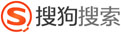
 发起投票
发起投票


 技术讨论
技术讨论

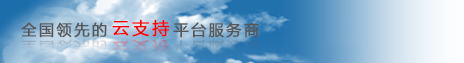






 加好友
加好友 发消息
发消息 赞(
赞( 操作
操作