本文环境在centos 6.0下。首先需要确认你的环境有MySQLdb包。
可以输入
[root@mingming-dev python]# python
Python 2.6.6 (r266:84292, Dec 7 2011, 20:48:22)
[GCC 4.4.6 20110731 (Red Hat 4.4.6-3)] on linux2
Type "help", "copyright", "credits" or "license" for more information.
>>> import MySQLdb
Traceback (most recent call last):
File "<stdin>", line 1, in <module>
ImportError: No module named MySQLdb
>>>
出现No module named MySQLdb,说明没有这个包,需要手工加入,下载可以使用
wget "http://lazypeople.sinaapp.com/python/MySQL-python-1.2.3.tar.gz"
开始编译安装命令 python setup.py build
[root@mingming-dev mysqldb]# python setup.py build
running build
running build_py
creating build
creating build/lib.linux-x86_64-2.6
copying _mysql_exceptions.py -> build/lib.linux-x86_64-2.6
creating build/lib.linux-x86_64-2.6/MySQLdb
copying MySQLdb/__init__.py -> build/lib.linux-x86_64-2.6/MySQLdb
copying MySQLdb/converters.py -> build/lib.linux-x86_64-2.6/MySQLdb
copying MySQLdb/connections.py -> build/lib.linux-x86_64-2.6/MySQLdb
copying MySQLdb/cursors.py -> build/lib.linux-x86_64-2.6/MySQLdb
copying MySQLdb/release.py -> build/lib.linux-x86_64-2.6/MySQLdb
copying MySQLdb/times.py -> build/lib.linux-x86_64-2.6/MySQLdb
creating build/lib.linux-x86_64-2.6/MySQLdb/constants
copying MySQLdb/constants/__init__.py -> build/lib.linux-x86_64-2.6/MySQLdb/constants
copying MySQLdb/constants/CR.py -> build/lib.linux-x86_64-2.6/MySQLdb/constants
copying MySQLdb/constants/FIELD_TYPE.py -> build/lib.linux-x86_64-2.6/MySQLdb/constants
copying MySQLdb/constants/ER.py -> build/lib.linux-x86_64-2.6/MySQLdb/constants
copying MySQLdb/constants/FLAG.py -> build/lib.linux-x86_64-2.6/MySQLdb/constants
copying MySQLdb/constants/REFRESH.py -> build/lib.linux-x86_64-2.6/MySQLdb/constants
copying MySQLdb/constants/CLIENT.py -> build/lib.linux-x86_64-2.6/MySQLdb/constants
running build_ext
building '_mysql' extension
creating build/temp.linux-x86_64-2.6
gcc -mno-cygwin -mdll -O -Wall -Dversion_info=(1,2,3,'final',0) -D__version__=1.2.3 -I/usr/include/mysql -I/usr/include/python2.6 -c _mysql.c -o build/temp.linux-x86_64-2.6/_mysql.o -g -pipe -Wp,-D_FORTIFY_SOURCE=2 -fexceptions -fstack-protector --param=ssp-buffer-size=4 -m64 -D_GNU_SOURCE -D_FILE_OFFSET_BITS=64 -D_LARGEFILE_SOURCE -fno-strict-aliasing -fwrapv -fPIC -DUNIV_LINUX -DUNIV_LINUX
cc1: error: unrecognized command line option "-mno-cygwin"
cc1: error: unrecognized command line option "-mdll"
error: command 'gcc' failed with exit status 1
发现出错了,怎么办呢?
检查发现是我的配置出现问题,删掉
[root@mingming-dev distutils]# rm distutils.cfg
再次
python setup.py build
发现
[root@mingming-dev mysqldb]# python setup.py build
running build
running build_py
copying MySQLdb/release.py -> build/lib.linux-x86_64-2.6/MySQLdb
running build_ext
building '_mysql' extension
gcc -pthread -fno-strict-aliasing -O2 -g -pipe -Wall -Wp,-D_FORTIFY_SOURCE=2 -fexceptions -fstack-protector --param=ssp-buffer-size=4 -m64 -mtune=generic -D_GNU_SOURCE -fPIC -fwrapv -DNDEBUG -O2 -g -pipe -Wall -Wp,-D_FORTIFY_SOURCE=2 -fexceptions -fstack-protector --param=ssp-buffer-size=4 -m64 -mtune=generic -D_GNU_SOURCE -fPIC -fwrapv -fPIC -Dversion_info=(1,2,3,'final',0) -D__version__=1.2.3 -I/usr/include/mysql -I/usr/include/python2.6 -c _mysql.c -o build/temp.linux-x86_64-2.6/_mysql.o -g -pipe -Wp,-D_FORTIFY_SOURCE=2 -fexceptions -fstack-protector --param=ssp-buffer-size=4 -m64 -D_GNU_SOURCE -D_FILE_OFFSET_BITS=64 -D_LARGEFILE_SOURCE -fno-strict-aliasing -fwrapv -fPIC -DUNIV_LINUX -DUNIV_LINUX
In file included from _mysql.c:29:
pymemcompat.h:10:20: error: Python.h: No such file or directory
_mysql.c:30:26: error: structmember.h: No such file or directory
_mysql.c:62: error: expected ‘=’, ‘,’, ‘;’, ‘asm’ or ‘__attribute__’ before ‘*’ token
_mysql.c:63: error: expected ‘=’, ‘,’, ‘;’, ‘asm’ or ‘__attribute__’ before ‘*’ token
_mysql.c:64: error: expected ‘=’, ‘,’, ‘;’, ‘asm’ or ‘__attribute__’ before ‘*’ token
_mysql.c:65: error: expected ‘=’, ‘,’, ‘;’, ‘asm’ or ‘__attribute__’ before ‘*’ token
.....
出现了这个错误,经过google发现是没有安装python-dev
[root@mingming-dev mysqldb]# yum search python-dev
Loaded plugins: fastestmirror, presto
Repository base is listed more than once in the configuration
Repository updates is listed more than once in the configuration
Repository extras is listed more than once in the configuration
Repository centosplus is listed more than once in the configuration
Repository contrib is listed more than once in the configuration
Loading mirror speeds from cached hostfile
base | 3.7 kB 00:00
extras | 3.0 kB 00:00
updates | 3.5 kB 00:00
=================================================================================== N/S Matched: python-dev ===================================================================================
dbus-python-devel.i686 : Libraries and headers for dbus-python
dbus-python-devel.x86_64 : Libraries and headers for dbus-python
gstreamer-python-devel.i686 : Headers for developing programs that will use gstreamer-python
gstreamer-python-devel.x86_64 : Headers for developing programs that will use gstreamer-python
python-devel.i686 : The libraries and header files needed for Python development
python-devel.x86_64 : The libraries and header files needed for Python development
Name and summary matches only, use "search all" for everything.
[root@mingming-dev mysqldb]# yum install python-devel.x86_64
然后就一路畅通无阻了~
[root@mingming-dev mysqldb]# python setup.py build
running build
running build_py
copying MySQLdb/release.py -> build/lib.linux-x86_64-2.6/MySQLdb
running build_ext
building '_mysql' extension
gcc -pthread -fno-strict-aliasing -O2 -g -pipe -Wall -Wp,-D_FORTIFY_SOURCE=2 -fexceptions -fstack-protector --param=ssp-buffer-size=4 -m64 -mtune=generic -D_GNU_SOURCE -fPIC -fwrapv -DNDEBUG -O2 -g -pipe -Wall -Wp,-D_FORTIFY_SOURCE=2 -fexceptions -fstack-protector --param=ssp-buffer-size=4 -m64 -mtune=generic -D_GNU_SOURCE -fPIC -fwrapv -fPIC -Dversion_info=(1,2,3,'final',0) -D__version__=1.2.3 -I/usr/include/mysql -I/usr/include/python2.6 -c _mysql.c -o build/temp.linux-x86_64-2.6/_mysql.o -g -pipe -Wp,-D_FORTIFY_SOURCE=2 -fexceptions -fstack-protector --param=ssp-buffer-size=4 -m64 -D_GNU_SOURCE -D_FILE_OFFSET_BITS=64 -D_LARGEFILE_SOURCE -fno-strict-aliasing -fwrapv -fPIC -DUNIV_LINUX -DUNIV_LINUX
In file included from /usr/include/mysql/my_config.h:14,
from _mysql.c:36:
/usr/include/mysql/my_config_x86_64.h:1082:1: warning: "HAVE_WCSCOLL" redefined
In file included from /usr/include/python2.6/pyconfig.h:6,
from /usr/include/python2.6/Python.h:8,
from pymemcompat.h:10,
from _mysql.c:29:
/usr/include/python2.6/pyconfig-64.h:808:1: warning: this is the location of the previous definition
gcc -pthread -shared build/temp.linux-x86_64-2.6/_mysql.o -L/usr/lib64/mysql -L/usr/lib64 -lmysqlclient_r -lz -lpthread -lcrypt -lnsl -lm -lpthread -lssl -lcrypto -lpython2.6 -o build/lib.linux-x86_64-2.6/_mysql.so
--转自
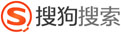


 技术讨论
技术讨论