mysql中的事件调度器可以定时对数据库增加,删除和执行操作,相当于数据库中的临时触发器,与Linux系统中的执行计划任务一样,这样就可以大大降低工作量.
1.开启事件调度器
[root@node1 ~]# vim /usr/在配置文件中加入以下语句启用调度器
event_scheduler=1
[root@node1 ~]# /etc/init.d/mysql restart
ERROR! MySQL server PID file could not be found!
Starting MySQL... SUCCESS!
[root@node1 ~]#
2.查看事件调度是否开启
[root@node1 ~]# mysql -u root -p
Enter password:
Welcome to the MySQL monitor. Commands end with ; or g.
Your MySQL connection id is 2
Server version: 5.6.21 MySQL Community Server (GPL)
Copyright (c) 2000, 2014, Oracle and/or its affiliates. All rights reserved.
Oracle is a registered trademark of Oracle Corporation and/or its
affiliates. Other names may be trademarks of their respective
owners.
Type 'help;' or 'h' for help. Type 'c' to clear the current input statement.
mysql> show variables like "event_%"; --查看调度器是否启用
+-----------------+-------+
| Variable_name | Value |
+-----------------+-------+
| event_scheduler | ON |
+-----------------+-------+
1 row in set (0.00 sec)
mysql> ? create event; --查看创建事件的语法
Name: 'CREATE EVENT'
Description:
Syntax:
CREATE
[DEFINER = { user | CURRENT_USER }]
EVENT
[IF NOT EXISTS]
event_name
ON SCHEDULE schedule
[ON COMPLETION [NOT] PRESERVE]
[ENABLE | DISABLE | DISABLE ON SLAVE]
[COMMENT 'comment']
DO event_body;
schedule:
AT timestamp [+ INTERVAL interval] ...
| EVERY interval
[STARTS timestamp [+ INTERVAL interval] ...]
[ENDS timestamp [+ INTERVAL interval] ...]
interval:
quantity {YEAR | QUARTER | MONTH | DAY | HOUR | MINUTE |
WEEK | SECOND | YEAR_MONTH | DAY_HOUR | DAY_MINUTE |
DAY_SECOND | HOUR_MINUTE | HOUR_SECOND | MINUTE_SECOND}
mysql> create database test123;
Query OK, 1 row affected (0.00 sec)
mysql> u test123
Database changed
mysql>
3.创建事件调度5秒钟后创建t表
mysql> create event if not exists event_t on schedule at current_timestamp + interval 5 second do create table t (a int,b nchar(10),c timestamp);
Query OK, 0 rows affected (0.00 sec)
mysql> show events; --查看事件是否创建成功
+---------+----------+----------------+-----------+-----------+------------+----------------+----------------+---------------------+------+---------+------------+----------------------+----------------------+--------------------+
| Db | Name | Definer | Time zone | Type | Execute at | Interval value | Interval field | Starts | Ends | Status | Originator | character_set_client | collation_connection | Database Collation |
+---------+----------+----------------+-----------+-----------+------------+----------------+----------------+---------------------+------+---------+------------+----------------------+----------------------+--------------------+
| test123 | event_t1 | root@localhost | SYSTEM | RECURRING | NULL | 5 | SECOND | 2014-11-12 15:29:13 | NULL | ENABLED | 0 | utf8 | utf8_general_ci | latin1_swedish_ci |
+---------+----------+----------------+-----------+-----------+------------+----------------+----------------+---------------------+------+---------+------------+----------------------+----------------------+--------------------+
1 row in set (0.00 sec)
mysql> show tables;
Empty set (0.00 sec)
mysql> show tables; --创建表成功
+-------------------+
| Tables_in_test123 |
+-------------------+
| t |
+-------------------+
1 row in set (0.00 sec)
mysql> desc t;
+-------+-----------+------+-----+-------------------+-----------------------------+
| Field | Type | Null | Key | Default | Extra |
+-------+-----------+------+-----+-------------------+-----------------------------+
| a | int(11) | YES | | NULL | |
| b | char(10) | YES | | NULL | |
| c | timestamp | NO | | CURRENT_TIMESTAMP | on update CURRENT_TIMESTAMP |
+-------+-----------+------+-----+-------------------+-----------------------------+
3 rows in set (0.01 sec)
mysql>
4.创建事件调度每5秒在表中插入数据
mysql> create event if not exists event_t1 on schedule every 5 second do insert into t values(1,1,sysdate());
Query OK, 0 rows affected (0.01 sec)
mysql> select * from t; --查看事件执行数据
+------+------+---------------------+
| a | b | c |
+------+------+---------------------+
| 1 | 1 | 2014-11-12 15:33:31 |
| 1 | 1 | 2014-11-12 15:33:36 |
| 1 | 1 | 2014-11-12 15:33:41 |
| 1 | 1 | 2014-11-12 15:33:46 |
| 1 | 1 | 2014-11-12 15:33:51 |
| 1 | 1 | 2014-11-12 15:33:56 |
| 1 | 1 | 2014-11-12 15:34:01 |
+------+------+---------------------+
7 rows in set (0.00 sec)
mysql>
5.创建事件调度10秒钟后删除t表中所有数据
mysql> create event if not exists event_t2 on schedule every 10 second do truncate table t;
Query OK, 0 rows affected (0.00 sec)
mysql> select * from t;
+------+------+---------------------+
| a | b | c |
+------+------+---------------------+
| 1 | 1 | 2014-11-12 15:36:36 |
| 1 | 1 | 2014-11-12 15:36:41 |
+------+------+---------------------+
2 rows in set (0.00 sec)
mysql> select * from t;
Empty set (0.00 sec)
mysql>
6.在指定时间删除t表数据
mysql> create event if not exists event_t2 on schedule at timestamp '2014-11-12 15:39:00' do truncate table t;;
Query OK, 0 rows affected, 1 warning (0.02 sec)
mysql> select * from t;
Empty set (0.00 sec)
mysql>
7.创建事件调度每天删除t表数据
mysql> create event if not exists event_t2 on schedule every 1 day do truncate table t;
Query OK, 0 rows affected, 1 warning (0.00 sec)
mysql> select * from t;
Empty set (0.00 sec)
mysql>
8.创建事件调度5天后开启删除t表中数据,一个月后停止
mysql> create event if not exists event_t2 on schedule every 1 day starts current_timestamp + interval 5 day ends current_timestamp + interval 1 month do truncate table t;
Query OK, 0 rows affected, 1 warning (0.00 sec)
mysql>
9.禁用事件调度器
mysql> alter event event_t2 disable;
Query OK, 0 rows affected (0.00 sec)
mysql>
10.启用事件调度器
mysql> alter event event_t2 enable;
Query OK, 0 rows affected (0.00 sec)
mysql>
11.修改事件调度器10天后启用
mysql> alter event event_t2 on schedule every 10 day;
Query OK, 0 rows affected (0.00 sec)
mysql>
12.重命名事件调度器
mysql> alter event event_t2 rename to event_t1;
Query OK, 0 rows affected (0.00 sec)
mysql>
13.查看事件调度器的信息
mysql> show events like "event_t1" G;
*************************** 1. row ***************************
Db: test123
Name: event_t1
Definer: root@localhost
Time zone: SYSTEM
Type: RECURRING
Execute at: NULL
Interval value: 10
Interval field: DAY
Starts: 2014-11-12 15:47:31
Ends: NULL
Status: ENABLED
Originator: 0
character_set_client: utf8
collation_connection: utf8_general_ci
Database Collation: latin1_swedish_ci
1 row in set (0.00 sec)
ERROR:
No query specified
mysql>
14.查看事件调度器的内容
mysql> show create event event_t1 G;
*************************** 1. row ***************************
Event: event_t1
sql_mode: STRICT_TRANS_TABLES,NO_ENGINE_SUBSTITUTION
time_zone: SYSTEM
Create Event: CREATE DEFINER=`root`@`localhost` EVENT `event_t1` ON SCHEDULE EVERY 10 DAY STARTS '2014-11-12 15:47:31' ON COMPLETION NOT PRESERVE ENABLE DO truncate table t
character_set_client: utf8
collation_connection: utf8_general_ci
Database Collation: latin1_swedish_ci
1 row in set (0.00 sec)
ERROR:
No query specified
mysql>
--转自
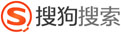


 技术讨论
技术讨论