摘要: 这里的table is full指的不是内存表的空间限制,而是myisam或者aria引擎。 下面是出错时候的一些信息: MariaDB [web_statis]> LOAD DATA INFILE ‘/data1/source_...
这里的table is full指的不是内存表的空间限制,而是myisam或者aria引擎。
下面是出错时候的一些信息:
MariaDB [web_statis]> LOAD DATA INFILE ‘/data1/source_log/sqlldr_file/outb.txt’ INTO TABLE web_statis.`web_log_result` FIELDS TERMINATED BY “#####”;
ERROR 1114 (HY000): The table ‘web_log_result’ is full
MariaDB [web_statis]> select count(*) from web_log_result;
+———–+
| count(*) |
+———–+
| 145187735 |
+———–+
1 row in set (0.01 sec)
查看日志文件:
120928 23:50:21 [ERROR] mysqld: The table ‘web_log_result’ is full
120929 13:10:42 [ERROR] mysqld: The table ‘web_log_result’ is full
查看当前表的数据文件大小:65G
MariaDB [web_statis]> show create table web_log_result\G
*************************** 1. row ***************************
Table: web_log_result
Create Table: CREATE TABLE `web_log_result` (
`ip` varchar(20) NOT NULL DEFAULT ’0′,
`site_lang` varchar(50) NOT NULL DEFAULT ’0′,
`session_id` varchar(100) NOT NULL DEFAULT ’0′,
`gmt_datetime` timestamp NOT NULL DEFAULT ’0000-00-00 00:00:00′,
`url_web` varchar(400) NOT NULL DEFAULT ’0′,
`url` varchar(1000) NOT NULL DEFAULT ’0′,
`user_lang` varchar(50) NOT NULL DEFAULT ’0′,
`agent_browser` varchar(200) NOT NULL DEFAULT ’0′,
`user_agent` varchar(3000) NOT NULL DEFAULT ’0′,
`ip_country` varchar(50) NOT NULL DEFAULT ’0′,
`cookie` varchar(50) NOT NULL DEFAULT ’0′,
`is_newuser` tinyint(3) NOT NULL DEFAULT ’0′,
`promotionurl` varchar(500) DEFAULT ‘-’,
`referer` varchar(3000) NOT NULL,
`md5_referer` char(32) DEFAULT NULL,
`display_resolution` varchar(500) DEFAULT NULL
) ENGINE=Aria DEFAULT CHARSET=utf8
1 row in set (0.00 sec)
解决方案:
MariaDB [web_statis]> alter table web_log_result avg_row_length=2000;
Query OK, 0 rows affected (0.05 sec)
Records: 0 Duplicates: 0 Warnings: 0
MariaDB [web_statis]> alter table web_log_result max_rows=100000000000;
Stage: 1 of 2 ‘copy to tmp table’ 0% of stage done
完成后可以接着LOAD DATA了。
TIPS:
以后大家建立用来存放大量日志类型的数据表时,应该下意识的加上max_row_size参数。
--转自
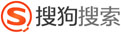


 技术讨论
技术讨论