在MYSQL中,每个连接都会先执行init-connect,进行连接的初始化。我们可以在这里获取用户的登录名称和thread的ID值。然后配合binlog,就可以追踪到每个操作语句的操作时间,操作人等。实现审计。
实验过程:
1:创建登录日志库,登录日志表
CREATE DATABASE `accesslog`;
USE `accesslog`;
CREATE TABLE `accesslog`
(
`id` int(11) NOT NULL AUTO_INCREMENT,
`thread_id` int(11) DEFAULT NULL, #线程ID,这个值很重要
`log_time` timestamp NOT NULL DEF AULT CURRENT_TIMESTAMP ON UPDATE CURRENT_TIMESTAMP, #登录时间
`localname` varchar(30) DEFAULT NULL, #登录名称
`matchname` varchar(30) DEFAULT NULL, #登录用户
PRIMARY KEY (`id`)
) ENGINE=InnoDB AUTO_INCREMENT=1 DEFAULT CHARSET=utf8;
2:在配置文件中配置init-connect参数。登录时插入日志表。如果这个参数是个错误的SQL语句,登录就会失败。
init-connect='insert into accesslog.accesslog values(null,connection_id(),now(),user(),current_user());'
3:创建普通用户,不能有super权限。init-connect对具有super权限的用户不起作用。同时此用户必须要有INSERT权限,如果没有,登录后的任何操作都会导致MYSQL登录失败。
grant insert,select,update on *.* to 'user1'@'localhost'; #带INSERT权限
grant select,update on *.* to 'user2'@'localhost'; #不带INSERT权限
4:SESSION1登录,并查看日志
D:\mysql6\bin>mysql -uuser1 -p
Enter password:
Welcome to the MySQL monitor. Commands end with ; or \g.
Your MySQL connection id is 65
Server version: 5.1.45-community-log MySQL Community Server (GPL)
Type 'help;' or '\h' for help. Type '\c' to clear the current input statement.
mysql> select * FROM accesslog.accesslog;
+----+-----------+---------------------+-----------------+-----------------+
| id | thread_id | log_time | localname | matchname |
+----+-----------+---------------------+-----------------+-----------------+
| 1 | 65 | 2011-03-11 19:18:25 | user1@localhost | user1@localhost |
+----+-----------+---------------------+-----------------+-----------------+
1 row in set (0.00 sec)
mysql> show processlist;
+----+-------+----------------+------+---------+------+-------+------------------+
| Id | User | Host | db | Command | Time | State | Info |
+----+-------+----------------+------+---------+------+-------+------------------+
| 65 | user1 | localhost:1339 | NULL | Query | 0 | NULL | show processlist |
+----+-------+----------------+------+---------+------+-------+------------------+
1 row in set (0.00 sec)
mysql>
5:再用user2登录
D:\mysql6\bin>mysql -uuser2 -p
Enter password:
Welcome to the MySQL monitor. Commands end with ; or \g.
Your MySQL connection id is 76
Server version: 5.1.45-community-log
Type 'help;' or '\h' for help. Type '\c' to clear the current input statement.
mysql> select * FROM accesslog.accesslog;
ERROR 2006 (HY000): MySQL server has gone away
No connection. Trying to reconnect...
Connection id: 77
Current database: *** NONE ***
ERROR 2013 (HY000): Lost connection to MySQL server during query
mysql> select * FROM accesslog.accesslog;
ERROR 2006 (HY000): MySQL server has gone away
No connection. Trying to reconnect...
Connection id: 78
Current database: *** NONE ***
看下错误日志
110311 19:23:47 [Warning] Aborted connection 77 to db: 'unconnected' user: 'user2' host: 'localhost' (init_connect command failed)
110311 19:23:47 [Warning] INSERT command denied to user 'user2'@'localhost' for table 'accesslog'
110311 19:23:53 [Warning] Aborted connection 78 to db: 'unconnected' user: 'user2' host: 'localhost' (init_connect command failed)
110311 19:23:53 [Warning] INSERT command denied to user 'user2'@'localhost' for table 'accesslog'
6:下面以USER1登录,并做一个INSERT操作,查看日志文件。
mysql> insert into t3 values(10,10,'2011-10-10 00:00:00');
Query OK, 1 row affected (0.00 sec)
mysql> show processlist;
+----+-------+----------------+-----------+---------+------+-------+------------------+
| Id | User | Host | db | Command | Time | State | Info |
+----+-------+----------------+-----------+---------+------+-------+------------------+
| 69 | user1 | localhost:1439 | accesslog | Query | 0 | NULL | show processlist |
+----+-------+----------------+-----------+---------+------+-------+------------------+
1 row in set (0.00 sec)
mysql> select * from accesslog.accesslog;
+----+-----------+---------------------+-----------------+-----------------+
| id | thread_id | log_time | localname | matchname |
+----+-----------+---------------------+-----------------+-----------------+
| 1 | 65 | 2011-03-11 19:18:25 | user1@localhost | user1@localhost |
| 2 | 91 | 2011-03-11 19:28:33 | user1@localhost | user1@localhost |
| 3 | 2 | 2011-03-11 19:31:49 | user1@localhost | user1@localhost |
| 4 | 2 | 2000-10-10 10:10:10 | user1@localhost | user1@localhost |
| 5 | 21 | 2000-10-10 11:11:11 | root@localhost | root@% |
| 6 | 69 | 2011-03-12 21:35:43 | user1@localhost | user1@localhost |
+----+-----------+---------------------+-----------------+-----------------+
6 rows in set (0.01 sec)
查看日志文件的内容
# at 340
#110312 21:36:01 server id 1 end_log_pos 453 Query thread_id=69 exec_time=0 error_code=0
use text/*!*/;
SET TIMESTAMP=1299936961/*!*/;
insert into t3 values(10,10,'2011-10-10 00:00:00')
/*!*/;
# at 453
thread_id=69
在日志表里记录的和日志文件里面记录的相同。可以通过这个thread_id来追踪到是谁,什么时间,做了什么操作。
--转自
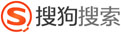


 技术讨论
技术讨论