1 问题
[root@localhost mysql]# /etc/rc.d/init.d/mysql status
MySQL is not running, but lock file (/var/lock/subsys/mysql[FAILED]
[root@localhost mysql]# /etc/rc.d/init.d/mysql start
Starting MySQL...The server quit without updating PID file (/usr/local/mysql/data/localhost.localdomain.pid). [FAILED]
2 原因
没有初始化权限表
3 解决办法
#cd /usr/local/mysql(进入mysql安装目录)
#chown -R mysql.mysql .
#su - mysql
$cd server
$scripts/mysql_install_db
4 本人解决过程
[root@localhost ~]# cd /usr/local/mysql
[root@localhost mysql]# chown -R mysql.mysql .
[root@localhost mysql]# su - mysql
[mysql@localhost ~]$ cd /usr/local/mysql
[mysql@localhost mysql]$ scripts/mysql_install_db
Installing MySQL system tables...
OK
Filling help tables...
OK
To start mysqld at boot time you have to copy
support-files/mysql.server to the right place for your system
PLEASE REMEMBER TO SET A PASSWORD FOR THE MySQL root USER !
To do so, start the server, then issue the following commands:
./bin/mysqladmin -u root password 'new-password'
./bin/mysqladmin -u root -h localhost.localdomain password 'new-password'
Alternatively you can run:
./bin/mysql_secure_installation
which will also give you the option of removing the test
databases and anonymous user created by default. This is
strongly recommended for production servers.
See the manual for more instructions.
You can start the MySQL daemon with:
cd . ; ./bin/mysqld_safe &
You can test the MySQL daemon with mysql-test-run.pl
cd ./mysql-test ; perl mysql-test-run.pl
Please report any problems with the ./bin/mysqlbug script!
[mysql@localhost mysql]$ /usr/local/mysql/bin/mysqld_safe --user=mysql &
[1] 11767
[mysql@localhost mysql]$ 120502 07:01:17 mysqld_safe Logging to '/usr/local/mysql/data/localhost.localdomain.err'.
120502 07:01:17 mysqld_safe Starting mysqld daemon with databases from /usr/local/mysql/data
[mysql@localhost mysql]$ /etc/rc.d/init.d/mysql status
MySQL running (11830) [ OK ]
[mysql@localhost mysql]$ /etc/rc.d/init.d/mysql start
Starting MySQL [ OK ]
--转自
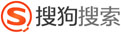


 技术讨论
技术讨论